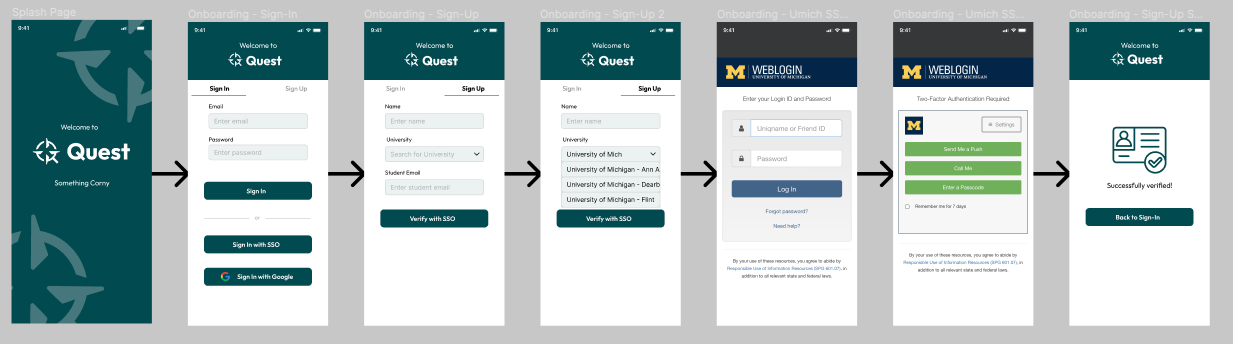Shine App
An interactive AR storytelling and social games app for children during the pandemic.
The global pandemic significantly limits children’s ability to connect with their friends face-to-face, leading to isolation and the lack of opportunities to learn social and emotional skills.
About
Before the pandemic, 1/3 of kids in US reported clinically meaningful symptoms of depression, anxiety, or behavioral problems.
During the pandemic, this number doubled to 2/3 of kids.
Shine is an interactive AR storytelling and social games tablet app that teaches children valuable social and emotional skills. Our design offers children opportunities to play interactive stories with their peers virtually, simultaneously enabling them to see each other face-to-face through augmented reality.
Parents can use Shine to keep track of their children’s in-game progress and manage screen time and privacy settings.
UX Designer
User Research, Visual Design Prototyping, Usability Testing
Role
Tools
Miro, Figma, Photoshop, Premiere Pro
Timeline
August 2021 - December 2021
Process
1
2
3
4
5
Empathize
Children
The global pandemic significantly limits children’s ability to connect with their friends face-to-face, leading to the lack of opportunities to learn social and emotional management skills. Feeling bored and unfulfilled, children have to rely on online school as the only source of peer interaction. During this time, children are more prone to mental health issues.
Parents want to give their children the attention they need, but in the era of the pandemic, they are either stretched very thin by their work or stumped by the question of how to keep their children occupied and active. They are eager to develop their children’s social and emotional skills, but the lack of physical and digital resources prevents them from doing so.
Caregivers
Problem Statement
The COVID-19 pandemic has exposed issues related to children’s emotional health, which is an integral part of overall health. Many children struggle with mental health problems like clinical depression and anxiety as a result of the pandemic (Massari 2021). Children tend to turn to their parents for guidance in managing their wellbeing (Ackard et al. 2006), but working parents can have trouble maintaining their work-life balance, further increasing their difficulties to support their emotional health.
While lockdown and social distancing are beneficial for children’s overall safety, those restrictions prevented children from engaging with activities that can help them develop and manage their emotional health (e.g., including interacting with their peers). Playing is one of the main ways to acquire social interaction and communication skills (Coplan 2009). To support children’s emotional health, we should teach children how to develop emotional skills (e.g., building strong character and being kind) through experience and play.
Target Audience
Our primary user group is children ranging from age 6 to 10 years old. As different age groups in children involve varying levels of development, we decided to choose a smaller range where they can read and physically hold a tablet.
The secondary user group is caregivers of these children, meaning parents and guardians. Typically caregivers who are busy or lack the knowledge and resources to find ways to improve their children’s emotional wellbeing.
Define
Competitive Analysis
I conducted a competitive analysis of 8 companies, including Spotlite, PopJam, Messenger Kids, LuxAI, and other technology-based learning services involving the social connection of children. As an analogous competitor, we looked at Duolingo, since it connects with users in an intuitive way through multiple mediums (reading the language, listening to the language, speaking the language). We also looked at gratitude journals as a source of guiding readers through developing their emotional skills.
Interviews
The team conducted 4 interviews with children 6-10 years old and 4 interviews with caregivers of children. We created the interview protocol for children, preparing by researching and applying best practices for interviewing children. The interview protocol for children involved asking basic questions about general mood and making friends to gauge their level of social-emotional skills and understand what they’re seeking from their connections with peers.
In addition, children were asked to draw a picture of a happy moment. While the activities depicted varied, each picture included both the child and another person, whether it be a family member or friend. It shows that children value their connections with others and learn from these interactions.
The interview protocol for caregivers focused on understanding their perspective of the problem and gain insight into what they consider important to their children’s development. The most significant need expressed by caregivers is for children to interact with their peers. Caregivers want their children to be well-rounded, for them to become kind, helpful individuals. However, due to the limitations of the pandemic, it is difficult for caregivers to put in more time to teach their children these social-emotional skills. In addition, caregivers expressed privacy and safety concerns in a virtual setting, where they have no control of their children’s interactions with others.
“Before the pandemic, we used to take her swimming and ice-skating. She is missing out now [physical activity].”
“He has no opportunity to practice what they taught in [online] school. Like - don’t hurt anybody or how to share.”
“He does not know how to differentiate between good and bad yet, so he does not know what is safe and unsafe online.”
“There were so many times, I remember, I had to ignore him when he comes when I’m in meetings with my
video call on.”
Key Findings
Through analyzing the interviews on an affinity wall, we boiled down the main points:
Children crave connections outside of their household
The pandemic hurt the social and emotional development of young children
Parents want their kids to be engaged in physical or hands-on activities
Parents are having to put more effort into keeping their kids engaged
Ideate
Brainstorming
Our team hosted a rapid brainstorming session and imagined 100 ideas (20 per teammate) to explore the design solution space as expansively as possible. In these ideas, we also explored digital and physical solutions, as well as a combination of the two. After brainstorming, we narrowed down to the top 10 ideas that were effective, feasible, and affordable. From here, we prioritized the top 3 ideas, then integrated these technologies into one solution.
A few ideas from rapid brainstorming session.
Scenarios
Based on our interview findings and main idea, we developed scenarios that we could implement into the solution, focusing on the social-emotional values that children can learn.
User Personas
From the empathy maps, we crafted user persona details from the two distinct user groups we are targeting: deal-unaware and deal-aware. From these traits, the team was able to focus on features in our design solution that can mitigate the concerns of our target user group.
Storyboard
We created empathy maps to explore the feelings and thoughts of these two personas.
System Criteria
Based on our analysis of user research, we refined our design concept accordingly:
Only verified students can become users
Users can only communicate with the app and not other users
Design both a mobile app and web platforms
Final Idea
After receiving feedback, our team decided on our final design solution.
A platform that facilitates cost-splitting by matching students who have similar needs.
The team created storyboards to show two scenarios of students using our design solution.
Design Metaphor
In order to have a clear mental model for our users to navigate through our solution, the team decided that our design metaphor is that of a quest. Students start a quest inviting other students to join their journey to share resources and save money.
Prototype
Feature Inventory
Upon deciding on our final idea, we developed a list of features that would be part of our design solution:
Onboarding with university verification
Home feed with quests from nearby students
Filter, sort, and search through quests
Create a quest
Quest library with saved quests, my quests, and completed quests
Profile page with student info
Alerts & notifications
Whitelist terms for search & notifications
Settings page
User Flow
Based on the feature inventory, I created a user flow of the paths that can be taken.
High-Fidelity Prototype
The team spent 3 weeks designing our prototype, starting with rapid prototyping sessions to flesh out ideas into low-fidelity interfaces and features, then chose the top ideas. From here, we created mid-fidelity prototype with basic functionality, then added high-fidelity elements in preparation for usability testing. From here, we developed our first iteration of the prototype (user flows shown below).
Test
Usability Testing
We conducted two rounds of usability tests. The first round of usability tests focused on basic interactions, testing the overall flow of the prototype and how this impacted the trustworthiness of the solution. This included testing the information architecture of the design solution, making sure where quests are found and stored makes sense to first-time users.
The second round of usability tests honed in on the specific design choices we made and how we could improve these. This involved testing the design of the quest cards, interface to create a quest, and other elements of the design solution.
We learned that students prefer a simplified experience, where cost-splitting opportunities are listed as a dashboard. We also focused more on the overall story that we wanted our solution to convey.
Design Criteria
For the design solution, our team focused on the following criteria:
Trust - only verified students can utilize the app & transparency about how costs are split
Low-effort - limited effort required from student for input fields & coordinating logistics
Accountability - customized cancellation policies design to discourage flaking
Efficiency - only relevant info is included to ensure frictionless cost-splitting
Shine App
Student sharing made easy
We coordinate cost-sharing opportunities called Quests for busy students who want to save money.
Browse quests posted by fellow students in the area
Join quests where everyone knows what to expect
Can't find a quest you want? Post your own!
Demo Walkthrough
With the design criteria in mind, the feature inventory of the Quest app that you can walkthrough on the demo (left) is as follows:
Onboarding with university verification
Home feed with quests from nearby students
Filter, sort, and search through quests
Create a quest
Quest library with saved quests, my quests, and completed quests
Profile page with student info
Alerts & notifications
Payment and setting pay card
Settings page
Learnings
Throughout our project, our key learnings came from two main questions.
Privacy vs. Trust: What is the ideal amount of personal information users need to feel trust, while maintaining their privacy?
One of the main factors of our design solution is to create a safe environment where students can build their network of trustworthy resource-sharing. From interviews to usability tests, users shared their concerns with how much personal information is shared with quest mates. Due to this, we prioritized collecting only pertinent data from users, including payment info saved from a credit card or external payment applications (PayPal, Venmo).
In order to build trust, we suggest students share some personal information on their profile page, such as a picture of themselves, education history (with current college verified), and social media that they’re comfortable sharing (LinkedIn, Facebook, Instagram). In this way, students can get an idea of who is joining their quests or who is hosting quests, adding a sense of reliability without sharing heavy personal information.
Accountability vs. Freedom: What is the best way to limit last-minute drops from Quests, while ensuring students have the freedom to change based on their busy schedules? Students want to feel protected when they are creating quests that others can join. In the same vein, students want freedom when joining quests, so that they are not penalized for dropping from the quest. To mitigate this, we explored many solutions, but landed on having cancellation policies based on the type of quest. While we provide a suggested cancellation policy for each type of quest, students are able to choose their cancellation policy when creating the quest.
For event and activity quests that need to be purchased beforehand, we suggest a more strict cancellation policy with a few days’ worth of flexibility with a small fee penalty. For quests where students are sharing items or grocery trips that do not require payment beforehand, we suggest an open cancellation policy where members can cancel with no penalty.
Ackard, Diann M., et al. “Parent–Child Connectedness and Behavioral and Emotional Health among Adolescents.” American Journal of Preventive Medicine, vol. 30, no. 1, 2006, pp. 59–66., doi:10.1016/j.amepre.2005.09.013.
Coplan, Robert J. and Arbeau, Kimberley A. 2009. Peer interactions and play in early childhood. Handbook of Peer Interactions, Relationships, and Groups (2009), The Guilford Press, New York, 142–161.
Massari, Paul. “The Kids Aren’t Alright.” Harvard University - The Graduate School of Arts and Sciences, 2021, gsas.harvard.edu/news/stories/kids-aren%E2%80%99t-alright.
Massari, Paul. “The Kids Aren’t Alright.” Harvard University - The Graduate School of Arts and Sciences, 2021, gsas.harvard.edu/news/stories/kids-aren%E2%80%99t-alright.